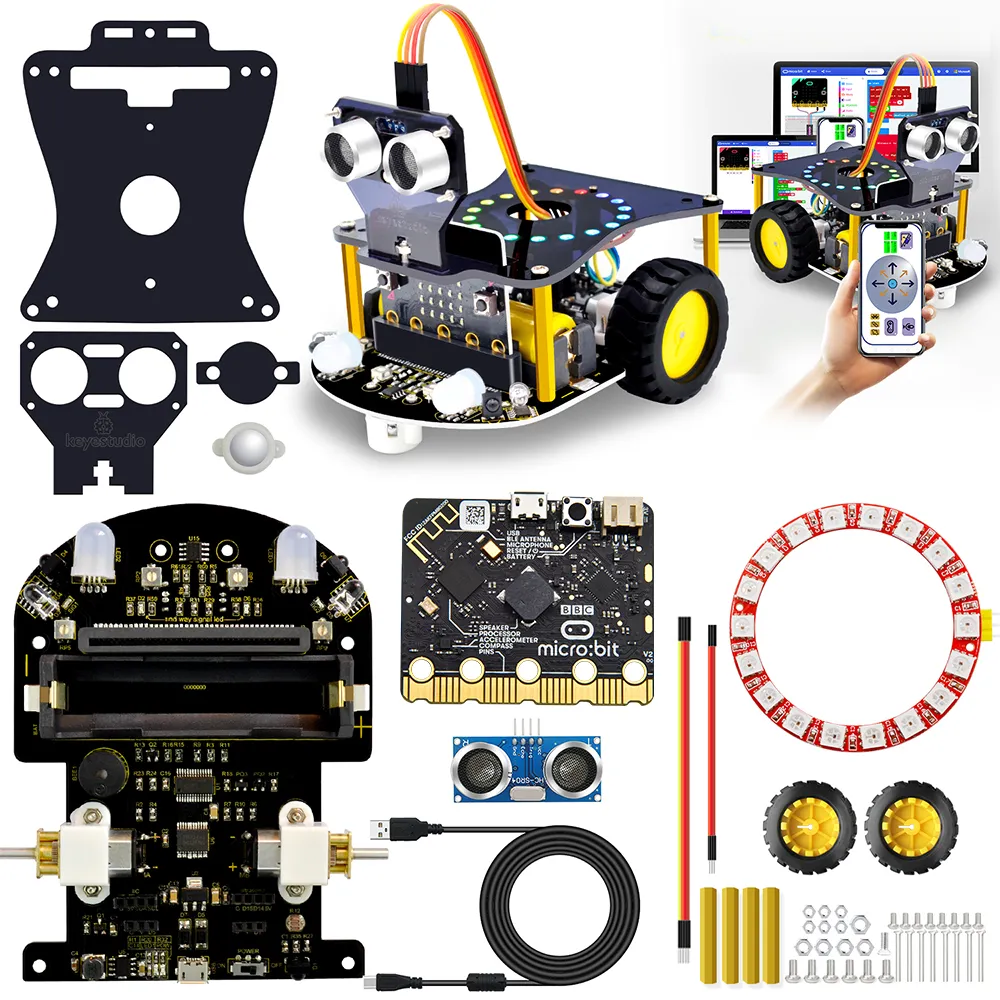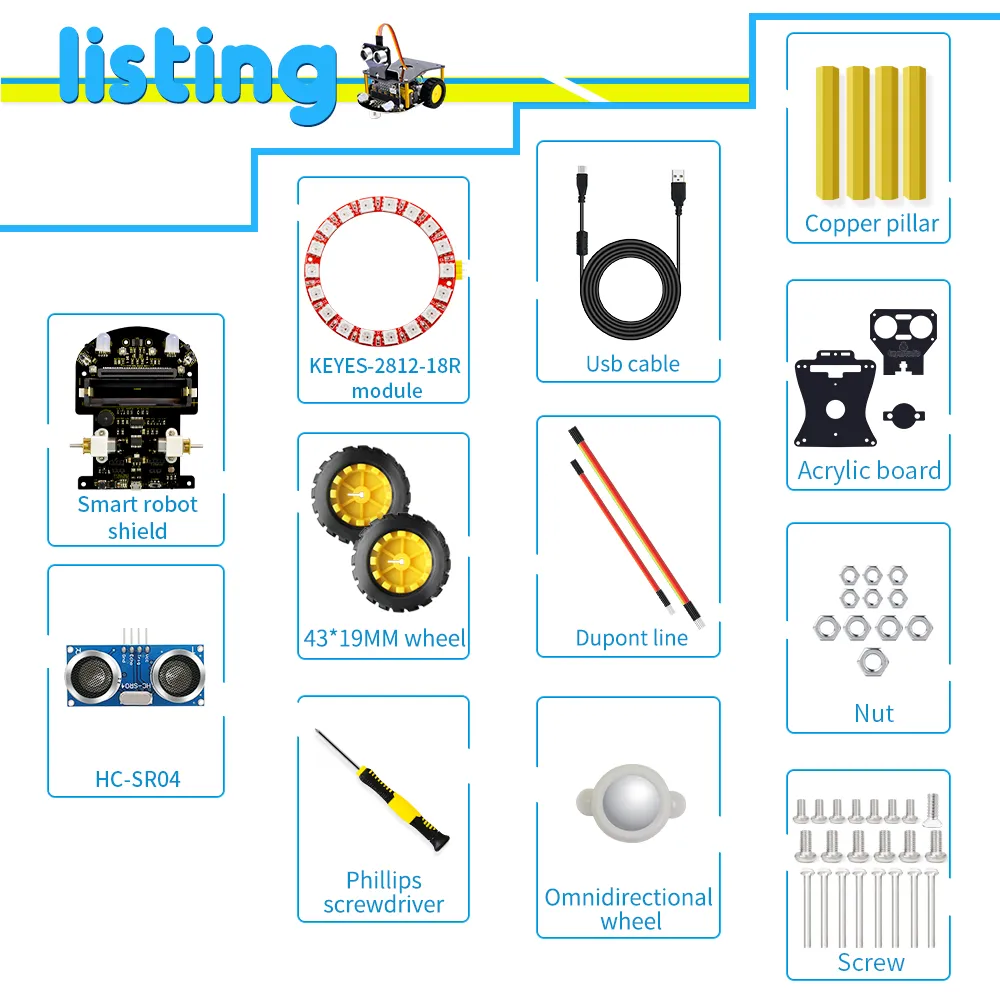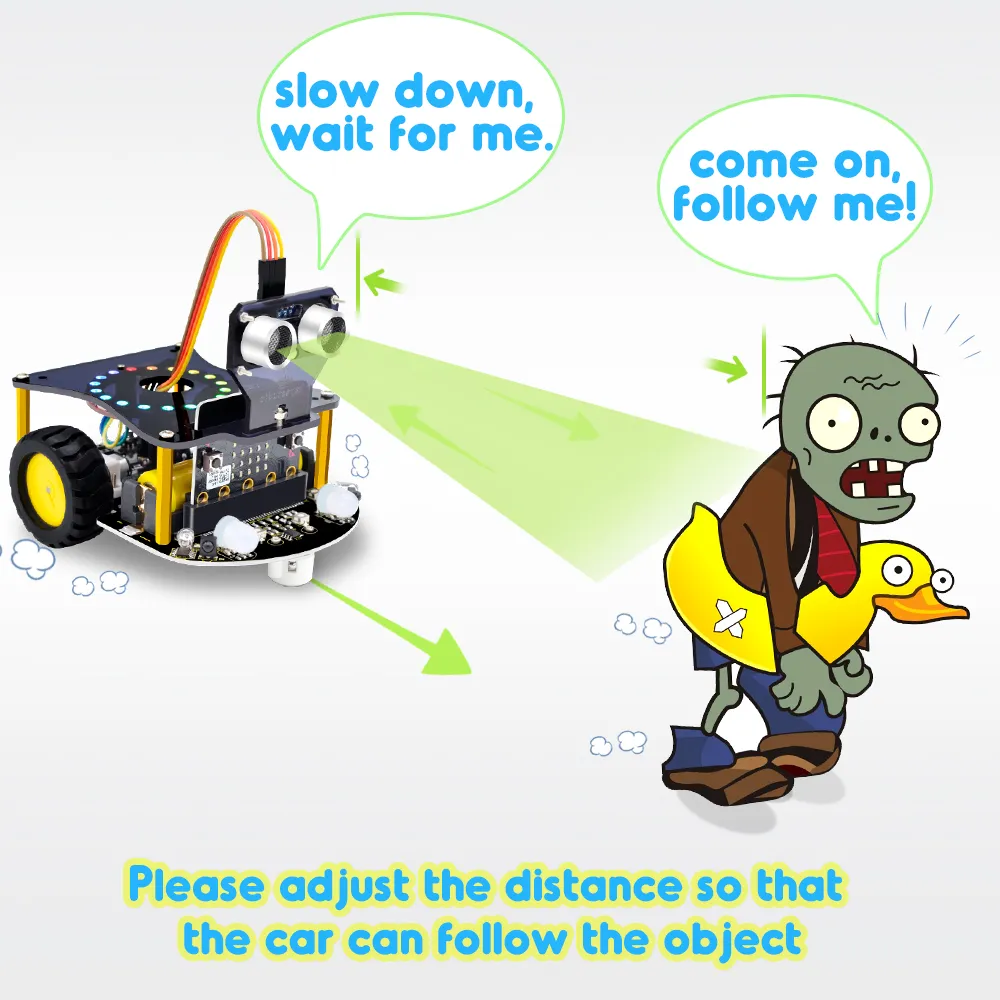Micro Bit Robot Mini Smart Robot Car stem robot kit V2.0 (without /with micro bit board)
In this kit, we will guide you how to control and generate a Micro:bit turtle smart car through programming in Makecode.
MakeCode is a framework for creating interactive and engaging programming experiences for those new to the world of programming. The platform provides the foundation for a tailored coding experience to create and run user programs on actual hardware or in a simulated target.
To make you deeply know the micro:bit, we provide test code and projects.
The Keyestudio micro:bit smart car integrates obstacle avoidance, line tracking and IR and Bluetooth control functions. It contains passive buzzer, ultrasonic sensor, KEYES-2812-18R module, IR obstacle avoidance sensor and so on.
The passive buzzer makes music play, a KEYES-2812-18R module can display different effects, a photoresistor can detect light intensity.
Simultaneously, this smart car is chargeable. You only connect power to the port of battery holder.
Note: we adopt V1.5 micro:bit in the whole tutorial, but our tutorial is also compatible with the latest version micro:bit. When doing experiment with latest micro:bit, you need to transfer code into Makecode online editor first, save code again then download it to micro:bit.
- 1)Voltage: DC 5V
- 2)Current: USB power supply or power supply with a capacity greater than or equal to 2A
- 3)Maximum power: maximum output power is 10W
- 4)Operating temperature range: 0-50 degrees Celsius
- 5)Dimensions: 120*90.7mm
- 6)Environmental attributes: ROHS